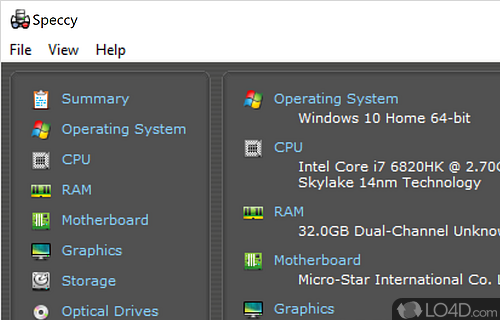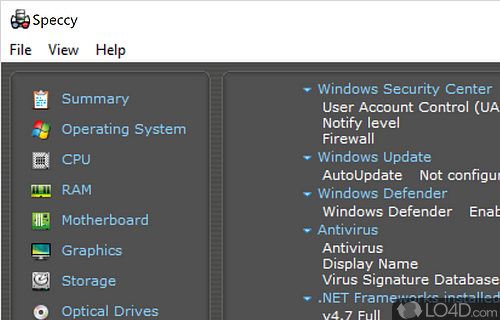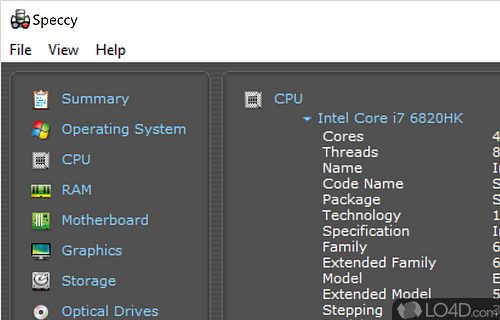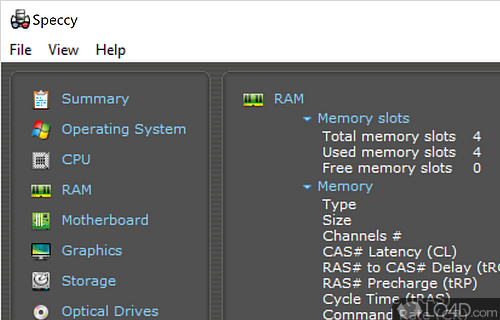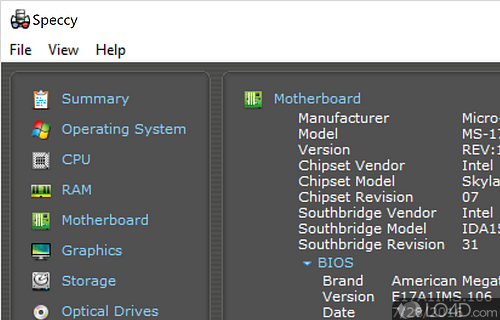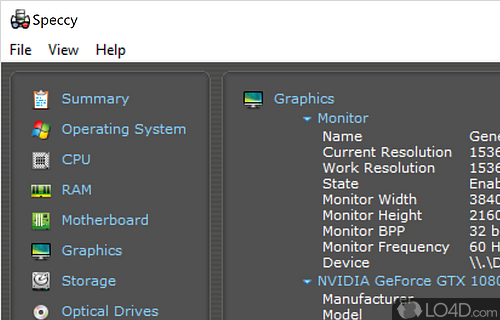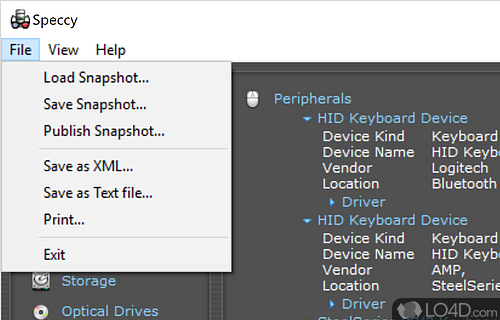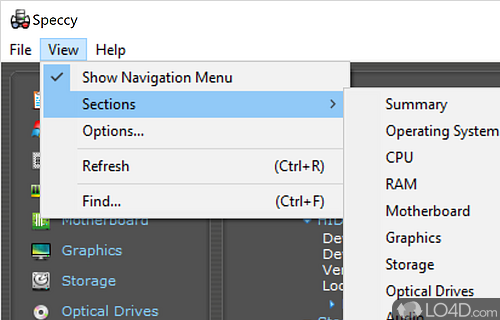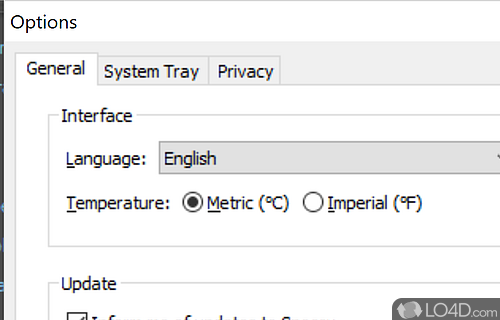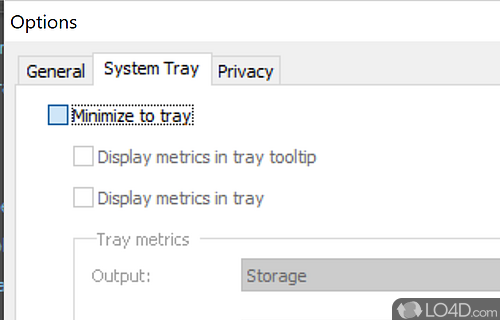Basic system information about hardware installed.
Speccy is one of the freeware utilities available from Piriform. Along with their other applications, Speccy can come in handy.
This program effectively displays important information about your system hardware such as the operating system, details about your CPU chip and RAM information.
With the main details Speccy provides, it also displays information about the manufacturer of the hardware installed along with technical details about what various components are capable of. Whether it be the CPU, installed memory, hard drive capacity or motherboard details... Speccy displays it in a neat and organized fashion.
One thing that Speccy does which others in this category don't is comparing the details of one system against another.
Apart from that, this application is very similar to other programs in the category of hardware diagnostics.
Features of Speccy
- Audio: Connected audio devices.
- Benchmarking: Compare system performance to others.
- CPU: Detailed information on processor, number of cores, speed and model.
- DirectX: Version and installed components.
- Fan Speeds: Monitor and record fan speeds.
- GPU: Manufacturer, model, type and VRAM.
- Motherboard: Manufacturer, model and version.
- Network: Network card and IP address.
- Operating System: Windows version and build.
- Overclocking: View and adjust clock speeds.
- Peripherals: Connected USB devices and internal card reader.
- RAM: Total memory, memory slots and type.
- Storage: Hard drive and SSD information.
- Temperature: Monitor and record temperatures.
Compatibility and License
Is Speccy free?
Speccy is a restricted version of commercial software, often called freemium which requires you to pay a license fee to unlock additional features which are not accessible with the free version. Download and installation of this software is free, however other similar programs are available from hardware diagnostic software which may have what you need. 1.32.803 is the latest version last time we checked.
What version of Windows can Speccy run on?
Speccy can be used on a computer running Windows 11 or Windows 10. Previous versions of the OS shouldn't be a problem with Windows 8 and Windows 7 having been tested. It comes in both 32-bit and 64-bit downloads.
Filed under: